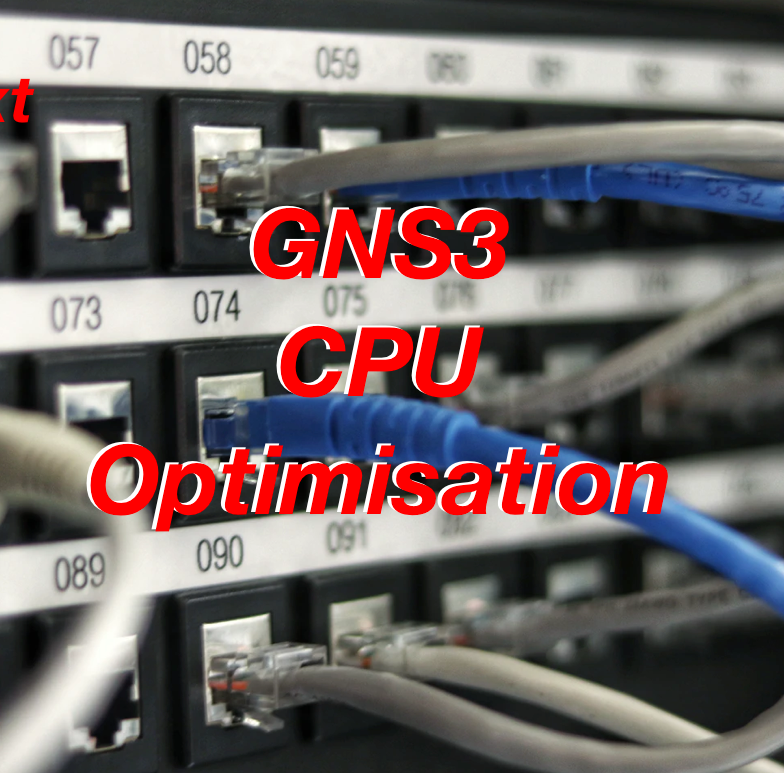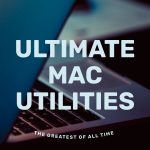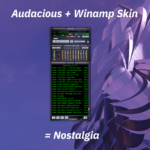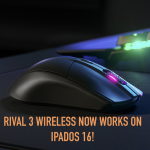Hey folks, just a quick tip that may help you with GNS3 CPU issues.
I’ve recently been doing a networking subject for uni and started to use GNS3 to simulate Cisco 7200 routers. We’ve been using different topologies (OSPF, BGP) with basic static routing however, upon simulating the network, I came across a huge problem and that was CPU load.
Now, I have a fairly powerful computer and there is no reason for C7200 series routers to use 100% of my CPU with just a 5-10 routers when they are idling. I did some digging and found that to fix it, you have to do the following:
- Open a console session with one of the routers
- Once running, right-click on the router and then click on “Auto Idle-PC”
Here is a screenshot of what it looks like:
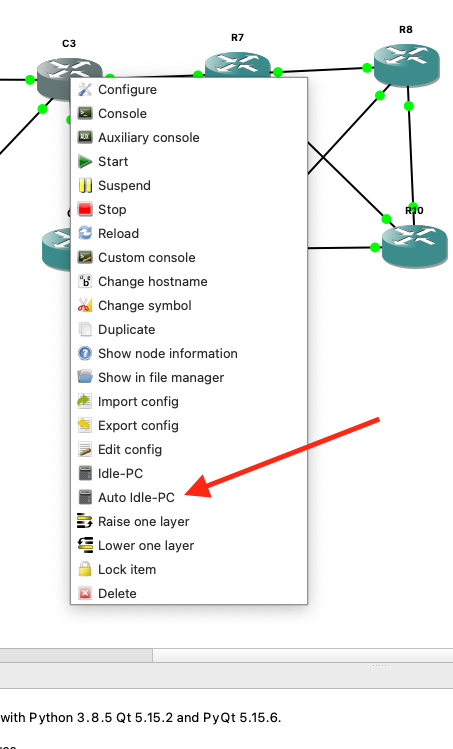
This brought my CPU usage from 100% down to 20% with 9 routers running at the same time. I’m quite happy with the results!
Hope this helps. 🙂