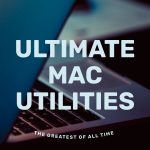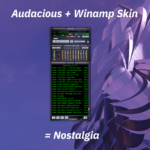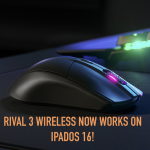So I’ve been playing around with some GTK themes recently, one that took my attention was “WhiteSur” which is a theme inspired by Apple’s “Big Sur” design style.
Anyhow, one thing I came across was that you need to tell Flatpak where to look for themes. By default, your options are to install the Flatpak variant of your GTK theme or have your themes stored in the ~/.local/share/themes directory.
Unfortunately, having them in this directory breaks GTK2 compatibility, at least in my experience.
To keep this short, assuming you have your GTK themes stored in ~/.themes, simply run the following command and you should be good to go.
sudo flatpak override --filesystem=~/.themesRestart your Flatpak applications and you should see that it uses your 3rd party GTK theme.
Thanks for reading.