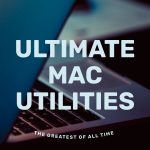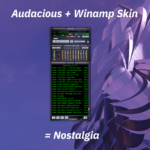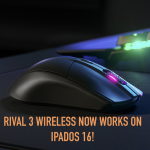In the previous article, I highlighted some of the shortcomings of SwiftUI but after some finesse and compromises, I have managed to publish my very first app onto the Apple App Store and that was done 100% through the iPad!
I will first start off with some caveats and features I had to remove from my app in order for this to work.
The upload process
Firstly, I had to enrol into the Apple Developer Program and then I could submit my app directly to App Store Connect for testing in Test Flight. I did this the day prior to submitting the app.
Thankfully, I was approved and then I started to polish my app and iron out any bugs. After doing this, I could then go ahead and submit my app for testing via Swift Playgrounds.
To my surprise, this was easier than I thought and I managed to get all of this done on my iPad as well!

Once the app is in “App Store Connect” (I’ll refer to this as ASC), I could then start testing it on my devices. Of course, I have already done prior testing but I thought I’d try it on my iPhone as well.
The Test Flight experience was great and everything went smoothly.
Caveats
My first app had to be a cut-down version of my main one which is the “Infinity – Habit Tracker” application. I essentially repurposed my main project and made it a minimal and easy-to-use to-do list app. These are the features I had to remove:
- In App Purchases
- Custom Icons
- Custom notifications
I originally wanted to publish my app with the aforementioned features however, this unfortunately wasn’t possible due to the limitations in Swift Playgrounds. That being said, having a fully-free app isn’t a major issue for me as I have ultimately achieved my goal of publishing a mobile app solely from the iPad.
Submitting the app
To give a good first impression, I designed a new app icon using Procreate on iPad, and also created some promotional screenshots to spice up the App Store presence. This can be seen on the App Store and in the next section.
Success!
After waiting almost 24 hours, my app was approved and on the App Store!
I honestly thought it would be rejected simply due to how simple the app was even though that was the intention. I’ve designed the app to be 100% open-source, built on iPad only and also offline.

I have achieved my goal of publishing an app from the iPad but now, I must resort to Xcode for anything that requires IAPs, Widgets, Apple Watch Support, etc. But making simple apps on the iPad is definitely possible.
If you are looking for a minimalist, simple and offline to-do list app, check out Todoify! 😊