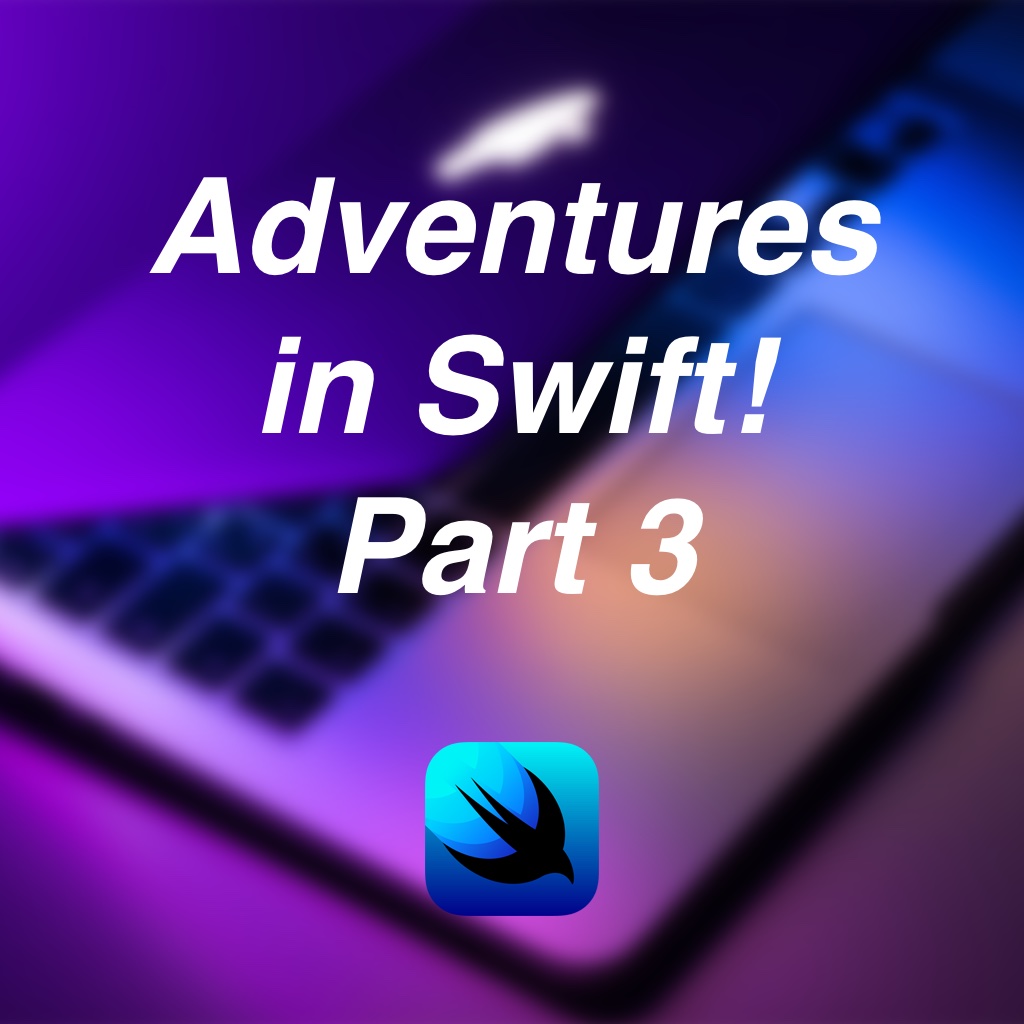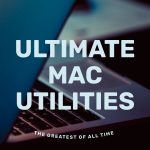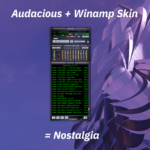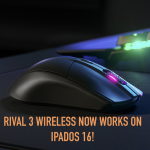Busy with work and university, it has been hard to squeeze in time for development however, during my downtime, I have forced myself to stay committed to continue learning Swift and SwiftUI and so far, it has been going well.
On my trips to uni and days outside of work hours, I’ve been working on my “Infinity” mobile app project and it has been coming along nicely however, there are a few more things I would like to resolve before polishing things up and then sending my first app to Testflight!
So far, this is what we have:

I have also imported the same project into a separate repository for use in Xcode as I was having version control issues with Xcode not correctly showing the project contents in the git repo. Because of this, a second repository is now dedicated for Xcode only.
I aim to stay committed to Swift Playgrounds as it has been fun to use thus far however, sometimes I need to have many things open at once and because my iPad Air 4 doesn’t support stage manager, the mirrored mode can be annoying at times as the content is massive. That being said, it is still possible to code on the iPad itself, even with those massive black bars on my 16:9 display. Once you get used to the gestures, the iPad starts to make sense for more professional workflows and the mouse + keyboard combo works surprisingly well!

Hopefully another update will be on the way when I get the app to its production ready state!
Thanks for reading!