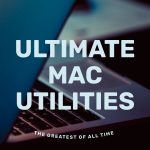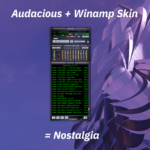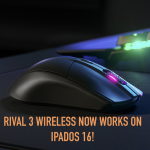While on vacation, during my downtime, I spent more time on Swift and SwiftUI programming and more specifically, my “Infinity”, mobile app.
I didn’t bring my Mac overseas but I had my iPad Air 4 which is basically a Mac as it has full keyboard support, plenty of power and also good mouse support. iPadOS makes this all possible and surprisingly, Swift Playgrounds allows me to get a lot of work done, even if it doesn’t support all of the tools and extensions that Xcode has.
The Goal
I am working on my first iOS/iPadOS application and want to publish it from my iPad as I absolutely love coding on my iPad. The OS is beautiful and it is just super comfy to work on.
Progress
Using CRUD principles (more on that later), I have got the fundamentals down as well as implementing a bit of eye-candy with animations.
CRUD stands for the following:
– Copy
– Read
– Update
– Delete
Meaning, basic I/O functions in a mobile app.
I haven’t taken any screenshots at this stage as the app itself is in an alpha stage but it does the basics of being a todo-list day-counter app.
Learning
As I am a complete noob at this stage when it comes to Swift programming so I had to start learning from somewhere.
I have several Udemy courses but one course that I found to be super helpful is actually on YouTube by a channel called “Swiftful Thinking” (shoutout to him!).
– Link to channel: https://youtube.com/@SwiftfulThinking
Code Progress
As I am taking bits and pieces from different sources online to make my day/streak counter app, I have decided to open-source my app and the functions and learning performed in this app will serve as a basis to other future projects.
– Link to GitHub Project: https://github.com/berkiyo/infinity
Coding Setup
I use an iPad Air 4 with the Logitech Folio Touch case which has been my workhorse for portable work and it has served me quite well! I am looking into the M1 series iPads as I really wanted Stage Manager to use Swift Playgrounds on an external monitor but I quickly realised that my Mac does just that. In saying this, the 4GB RAM iPad Air 4 runs surprisingly well! I also only have 64GB of storage which is plenty ample paired with iCloud.
For added comfort, I acquired a Logitech M650 mouse as my travel mouse of choice. To say the least, it is very comfy!
More to follow
It’s been a while since I wrote up something but I hope to post more updates frequently and keep this blog active.
If you have any Swift Playgrounds tips/tricks, please feel free to drop a comment below! 😀