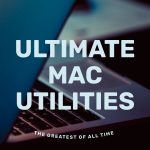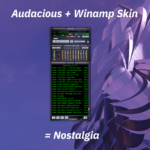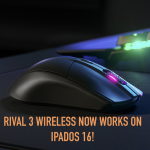These days, most people simply use web mail that is supplied by their email provider. That said, there are some of us who like to have more control in how they compose their mails, have multiple accounts, filters, create events and have it all in a single mail client. The most notable one is Microsoft Outlook which comes with Office365 however on this website we like to use free and open source alternatives 😉
One excellent alternative is Thunderbird which is cross-platform, is lightweight and actually works really well. It’s got all the features one could possibly need and has always been a solid free alternative to Outlook. That said, I use Linux 95% of the time and I’d like to explore my options.
Geary is another option however I find it to be very basic and offer no real functionality and is only aesthetically pleasing. It’s made for GTK / GNOME-esque desktop environments which use a header bar. Another alternative is Kmail which I actually used a bit and found it to be very powerful. I’d rank Kmail a close second to Evolution, tied with Thunderbird.
Why use Evolution?
It’s simple really, it has that nice Outlook three-column vertical view and integrates really well with the GNOME desktop environment. It has a built-in calendar which handles WebDAV really well and you can use it for taking notes, memos and managing tasks. I personally use it for email and calendar but having all of this in there is a nice bonus.
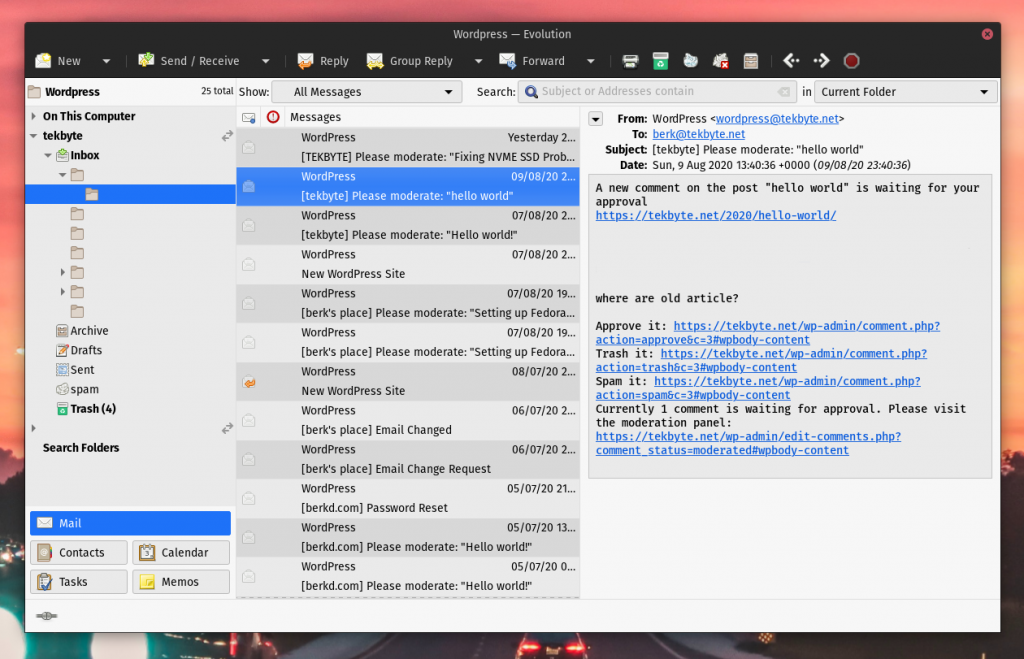
I find Evolution to be also very robust and transporting a profile to another computer is a breeze. Filters are something I use all the time and without them, I think my Inbox would be a mess. Basically anything that comes to my mail server, I will have Evolution filter it to categories based on who is sending it. This means I can focus on what matters most.
Try it out!
Evolution comes on basically available on every Linux distribution’s repository and can be installed through the command line package manager or a GUI software center.
Everyone has their own taste for what they want out of a mail client so evaluate your options and pick the one that suits you.